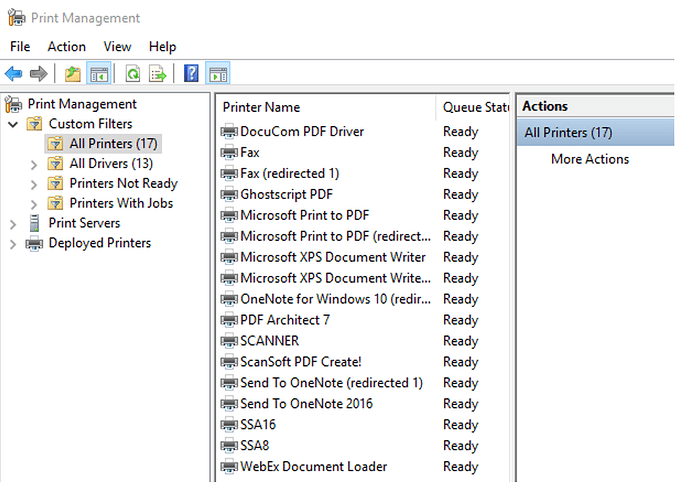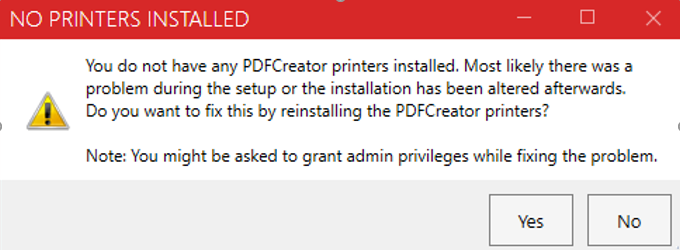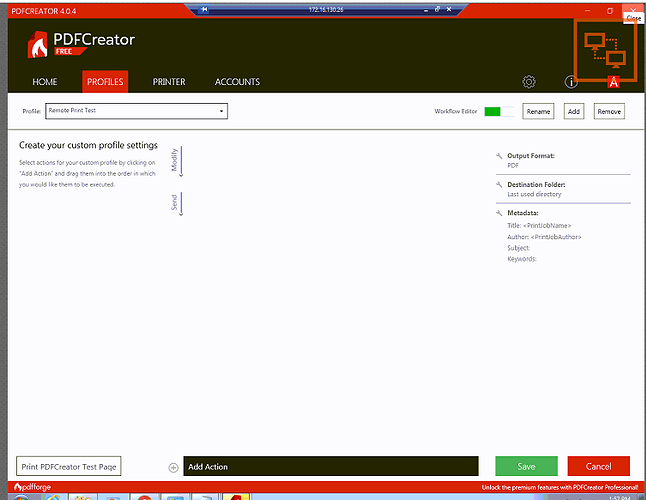@iware1 wrote:
I had a running PDFCreator 3.5
I thought it was a good idea to upgrade to 4.0.4
I had to uninstall 3.5 before running the setup for 4.0.4
After installation the program says that the PDFCreator printer was not installed.
I uninstalled PDF Creator with Revo uninstaller and got rid of all files linked to PDF Creator.
I reinstalled with the option "Run as administrator" .
Still no PDFCreator printer. The program offers to repair but fails.
What is wrong? 3.5 had a PDFCreator printer.
After uninstalling 4.0.4 I reverted to 3.5 and it works! The installation does install the PDFCreator printer.
I run W10 Pro (64) with the latest updates.
Ivar Suneson
iware@iware.se
Posts: 1
Participants: 1