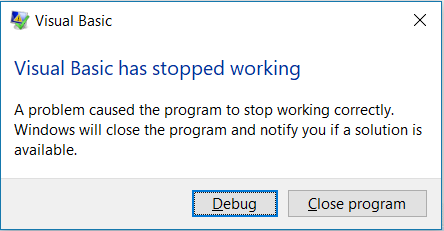2017-10-05 08:35:10.6632 [Error] pdfforge.PDFCreator.Conversion.Ghostscript.Conversion.GhostscriptConverter.DoConversion: Ghostscript execution failed: Error: /undefined in DATE:
Operand stack:
Execution stack:
%interp_exit .runexec2 --nostringval-- --nostringval-- --nostringval-- 2 %stopped_push --nostringval-- --nostringval-- --nostringval-- false 1 %stopped_push 1967 1 3 %oparray_pop 1966 1 3 %oparray_pop 1950 1 3 %oparray_pop 1836 1 3 %oparray_pop --nostringval-- %errorexec_pop .runexec2 --nostringval-- --nostringval-- --nostringval-- 2 %stopped_push --nostringval–
Dictionary stack:
–dict:1221/1684(ro)(G)-- --dict:0/20(G)-- --dict:78/200(L)–
Current allocation mode is local
Current file position is 8
2017-10-05 08:35:10.6632 [Error] pdfforge.PDFCreator.Conversion.Ghostscript.Conversion.GhostscriptConverter.DoConversion: There was a Ghostscript error while converting the Job C:\Users\cadadm\AppData\Local\Temp\PDFCreator\Spool\4-4E7C4686167946A184EC3A4C7DB571AC.inf: pdfforge.PDFCreator.Conversion.Jobs.ProcessingException: Ghostscript execution failed: Error: /undefined in DATE:
Operand stack:
Execution stack:
%interp_exit .runexec2 --nostringval-- --nostringval-- --nostringval-- 2 %stopped_push --nostringval-- --nostringval-- --nostringval-- false 1 %stopped_push 1967 1 3 %oparray_pop 1966 1 3 %oparray_pop 1950 1 3 %oparray_pop 1836 1 3 %oparray_pop --nostringval-- %errorexec_pop .runexec2 --nostringval-- --nostringval-- --nostringval-- 2 %stopped_push --nostringval–
Dictionary stack:
–dict:1221/1684(ro)(G)-- --dict:0/20(G)-- --dict:78/200(L)–
Current allocation mode is local
Current file position is 8
at pdfforge.PDFCreator.Conversion.Ghostscript.Conversion.GhostscriptConverter.DoConversion(Job job)
2017-10-05 08:35:10.6632 [Error] pdfforge.PDFCreator.Core.Workflow.JobRunner.RunJob: The job failed: Ghostscript execution failed: Error: /undefined in DATE:
Operand stack:
Execution stack:
%interp_exit .runexec2 --nostringval-- --nostringval-- --nostringval-- 2 %stopped_push --nostringval-- --nostringval-- --nostringval-- false 1 %stopped_push 1967 1 3 %oparray_pop 1966 1 3 %oparray_pop 1950 1 3 %oparray_pop 1836 1 3 %oparray_pop --nostringval-- %errorexec_pop .runexec2 --nostringval-- --nostringval-- --nostringval-- 2 %stopped_push --nostringval–
Dictionary stack:
–dict:1221/1684(ro)(G)-- --dict:0/20(G)-- --dict:78/200(L)–
Current allocation mode is local
Current file position is 8
(Conversion_GhostscriptError)
2017-10-05 08:35:10.6912 [Error] pdfforge.PDFCreator.Core.Workflow.ConversionWorkflow.RunWorkflow: Error Conversion_GhostscriptError: Ghostscript execution failed: Error: /undefined in DATE:
Operand stack:
Execution stack:
%interp_exit .runexec2 --nostringval-- --nostringval-- --nostringval-- 2 %stopped_push --nostringval-- --nostringval-- --nostringval-- false 1 %stopped_push 1967 1 3 %oparray_pop 1966 1 3 %oparray_pop 1950 1 3 %oparray_pop 1836 1 3 %oparray_pop --nostringval-- %errorexec_pop .runexec2 --nostringval-- --nostringval-- --nostringval-- 2 %stopped_push --nostringval–
Dictionary stack:
–dict:1221/1684(ro)(G)-- --dict:0/20(G)-- --dict:78/200(L)–
Current allocation mode is local
Current file position is 8
2017-10-05 08:35:13.8591 [Error] pdfforge.PDFCreator.Core.Workflow.JobInfoQueueManager.ProcessJob: The job ‘Local Downlevel Document’ terminated at step Error and did not end successfully.
just downloaded latest verson … SOLUTION???